NanoStation Loco M5 xw18.06.5NanoStation M5 xm18.06.5NanoStation M5 xw18.06.5→Image name: openwrt-ar71xx-generic-ubnt-nano-m-You can install the.-factory image over the webinterface or via tftp rescue.Webinterface default address is may need to downgrade the original AirOS firmware to v5.5 in order to allow a firmware upload via the web interface. Upload via TFTP should work even for new AirOS versions.To enter tftp rescue mode power cycle the device while keep the reset button pushed (for 10 sec). Leds will start to blink red and yellow.# pick an address in the range 192.168.1.1-254 for your network device# tftp 192.168.1.20tftp bintftp trace# depending on your version.xm. or.xw.tftp put openwrt-ar71xx-generic-ubnt-nano-m-squashfs-factory.bintftp put openwrt-ar71xx-generic-ubnt-nano-m-xw-squashfs-factory.binPoE passtrough. Run the following commands to change the state of the POE passthrough switch:# nanostation xmecho 8 /sys/class/gpio/exportecho out /sys/class/gpio/gpio8/directionecho 1 /sys/class/gpio/gpio8/value# disable with echo 0 /sys/class/gpio/gpio8/value # nanostation xwecho 2 /sys/class/gpio/exportecho out /sys/class/gpio/gpio2/directionecho 1 /sys/class/gpio/gpio2/value# disable with echo 0 /sys/class/gpio/gpio2/valueThis state does not survive a reboot. See the UCI based setting above for permanent configuration changes.Bootlogs.
Boot messages from Nanostation M5 Loco:U-Boot 1.1.4.2-s564 (Jul 19 2012 - 10:41:56)Board: Ubiquiti Networks XM board (rev 1.0 e0a5)DRAM: 32 MBFlash: 8 MBPCIe WLAN Module found (#1).Net: eth0, eth1Hit any key to stop autoboot: 0## Booting image at 9f050000.Image Name: MIPS OpenWrt Linux-3.3.8Created: 2014-01-15 15:39:31 UTCImage Type: MIPS Linux Kernel Image (lzma compressed)Data Size: 929404 Bytes = 907.6 kBLoad Address: 80060000Entry Point: 80060000Verifying Checksum. OKUncompressing Kernel Image. OKStarting kernel.
Overview:The original NanoStation set the bar for the world's first low-cost and efficiently designed outdoor broadband CPE. Dual Ethernet ConnectivityWith software-enabled PoE output, the secondary Ethernet port can power an external device, such as a PoE security camera, for seamless IP video integration.Powerful airOS FeaturesUbiquiti’s versatile airOS firmware technology enables high-performance, outdoor multi-point networking. AirOS provides features such as wireless settings, bridge or routing configuration and system management services.Advanced Software TechnologyUbiquiti’s airMAX technology is proven in millions of deployments worldwide, exhibiting outstanding performance in outdoor environments. The TDMA airMAX protocol enables unprecedented scalability, high throughput and low latency in unlicensed, multipoint networks.
Operating Frequency:NanoStation M2Operating Frequency2412-2462 MHzOutput Power28 dBm2.4 GHz TX Power Specifications2.4 GHz RX Power SpecificationsModulationMCS IndexAvg. TXToleranceModulationMCS IndexAvg.
Software:Software to Easily Manage Devices and Reach CustomersAirOS is an intuitive, versatile, highly developed Ubiquiti firmware technology that resides on Ubiquiti Station products. It is exceptionally intuitive and was designed to require no training to operate. Behind the user interface is a powerful firmware architecture which enables hi-performance outdoor multipoint networking. Wireless Modes. Access Point. Station/Client.
AP-RepeaterWireless Network Configuration. airMAX Mode. airSelect Mode. Long Range PtP Link Mode. Mixed IEEE 802.11 Mode (A/N or B/G/N). WDS (Transparent Bridge Mode).
Selectable Channel Width: 2/3/5/8/10/20/25/30/40 MHz. Auto Channel Selection. Channel Shifting.
Transmit Power Control: Automatic/Manual. Automatic Distance Selection (ACK Timing). SSID Broadcast Disabling. Wireless Access Control List.
Nanostation Serial Port Chester
Wireless Security: WEP/WPA/WPA2. Wireless Client Isolation. Adjustable Aggregation Frames/Bytes. WMM. Network Configuration. Administrator/Read-Only Access.
Location: Latitude and Longitude. Signal LED Indication Level Management.
WEB/SSH/Telnet Access. Block Management Access. Dynamic DNS. NTP Client. Ping Watchdog. SNMP v1 Support.
System Log: Local/Remote. Full Statistical Performance ReportingNetwork Modes.
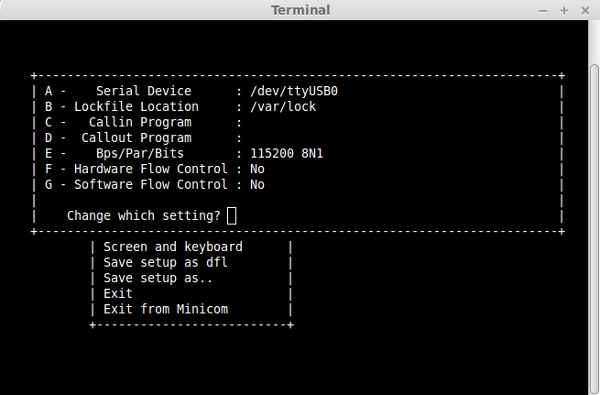
Transparent Layer 2 Bridge. Router.
SOHO RouterManagement. Automatic check for airOS Updates. Configuration Test Mode.
Firmware Recovery via TFTP. Reset to Factory Defaults. Configuration Management: Backup/Restore. Network Configuration.
Simple/Advanced Configuration Mode. Multiple VLANs Support. Multiple Bridge Support. DHCP Server/Client/Relay. DNS Proxy. Adjustable MTU. PPPoE Client.
IP Aliasing: Auto/Static. Fallback IP Support: DHCP/PPPoE. MAC Address Cloning. Port Forwarding (NAPT). Masquerading (NAT).
Static Routing. Multicast Routing. Firewall: Layer 2/IPv4/IP-P2P. Traffic Shaping: Ingress/Egress. DMZ.
UPnPSpectrum Analyzer by Ubiquiti Networkssignatures and plan your networks to minimize noise interference. TOUGHCable CARRIER is a Category 6, outdoor, carrier-class shielded cable that features an integrated ESD drain wire, anti-crosstalk divider, and secondary shielding.
It is rated to provide optimal performance on Gigabit Ethernet networks.Additional Information:. 24 AWG copper conductor pairs.
26 AWG integrated ESD drain wire to prevent ESD attacks and damage. PE outdoor-rated, weatherproof jacket. Multi-layered shielding. Available in lengths of 1000 ft (304.8 m)TOUGHCable ConnectorsSpecifically designed for use with Ubiquiti TOUGHCable, TOUGHCable Connectors protect against ESD attacks and Ethernet hardware damage, while allowing rapid field deployment without soldering. The standard TOUGHCable Connectors are available in a box of 100, while the TC-GND versions include ground wires and are available in a box of 20. ESD attacks are the leading cause for device failures. The diagram below illustrates the areas vulnerable to ESD attacks in a network.By using a grounded Ubiquiti Power over Ethernet (PoE) Adapter along with Ubiquiti TOUGHCable and TOUGHCable Connectors, you can effectively protect against ESD attacks.Advanced Gigabit PoE Managed SwitchIntroducing the Advanced Power over Ethernet Controllers, TOUGHSwitch™ PoE from Ubiquiti Networks.
TOUGHSwitch PoE delivers reliable passive PoE and fast 10/100/1000 Mbps connectivity to attached Ubiquiti devices and other devices that support passive PoE.To connect your PoE devices, simply enable PoE in the easy-to-use TOUGHSwitch Confi guration Interface. Each port can be individually confi gured to provide PoE, so both PoE and non-PoE devices can be connected.
Simplify Your DeploymentTOUGHSwitch PoE allows network architects to design cleaner, less cluttered deployments. For example, integrating one TOUGHSwitch PoE PRO can eliminate the need for the following:. 8 PoE adapters. 8 power cords.
8 power outlets. 8 Ethernet patch cablesTOUGHSwitch PoE deployments increase efficiency and greatly reduce potential failure points - resulting in faster installations and less maintenance and troubleshooting.